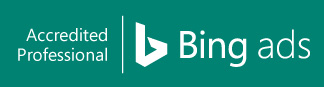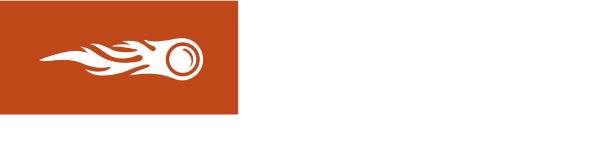What Are the Common Google Analytics Mistakes Recruiters Shouldn’t Make?
Using the right strategies can make all the difference when it comes to promoting your recruitment business online. Because other recruitment companies are also vying for the attention of candidates and employers, you should know what improvements you should make to make your website more attractive.
For this reason, you should know how to make the most of Google Analytics. Analytics is one of the most potent recruitment marketing tools available to you for free. It gives you insights into your target audience’s online behaviour and helps you identify the strategies that you can use to strengthen your digital marketing efforts.
Contents
Google Analytics Mistakes You Should Avoid
While Google Analytics is indeed an invaluable tool for recruiters and other business owners, it can be easy to make mistakes when using it, especially if you’re a beginner. To ensure that you’ll make the most of Analytics, here are some of the mistakes you should avoid.
1. Forgetting to configure your account
There’s a hierarchy you should follow when setting up a Google Analytics account: Account-Property-View. Account is your recruitment business. Property is your recruitment site, while View is the data you obtain from your website. Keeping this hierarchy in mind can save you from a lot of trouble, especially if you’re managing multiple sites.
Speaking of multiple sites, if you have several websites or sub-domains, don’t forget to set up a Property for each of them to ensure that they have a unique tracking code. When viewing data, use filters on View so you can focus on certain parts of your site or campaign without getting overwhelmed by loads of data.
2. Failing to add a tracking code to some webpages
Failing to ensure that all of your webpages have a tracking code is one of the biggest Google Analytics mistakes you could ever make. As such, see if your pages have a tracking code. Then, double-check them to ensure that they are installed and working correctly. If some of your webpages have no tracking codes, you could miss valuable data and insights about your recruitment site.
3. Not isolating internal traffic
Google Analytics will start monitoring all incoming traffic to your site once you set up the tracking code. In addition to web traffic coming in from search engines, your paid ads, and referring websites, it will also track internal traffic or visits you or your employees make to your site.
This could artificially increase the amount of traffic coming to your website, causing Analytics to give you inaccurate results. As such, you should exclude internal traffic from your data by adding filters to a View.
4. Forgetting to set goals or event tracking
You can get tons of vital data and insights just from the default settings of Google Analytics. However, setting up goals or event tracking can give you more detailed information about your recruitment site and web visitors, allowing you to strengthen your data tracking and analysis efforts.
Goals can be anything you want to monitor, such as the phone numbers or forms on your recruitment site. On the other hand, event tracking enables you to determine how visitors are using your website. For example, it can tell you how many visitors watched a video, scroll past a specific part of your webpage, or click on a particular link or button.
5. Not using campaign tags
There is no doubt that Google Analytics is a handy tool. However, it isn’t perfect, and it can still fail to track certain pieces of information about your recruitment site. As a result, it’s not always guaranteed that you’ll receive 100% accurate data.
This is why you should use Google’s URL Builder to create and add campaign tags to a URL. Then, use those tags to improve Analytics’ tracking capabilities. This will make it easier for you to determine if a visitor arrived at your site via a referral link or an email.
6. Focusing too much on aggregate data
Google Analytics enables you to track and inspect data by channel, device, page, and many other methods. Therefore, you’re likely to miss a lot of vital information and insights if you will only focus on aggregate data. You could also miss minor problems that could get bigger in the long run.
7. Failing to separate data by device
While most searches came from mobile devices these days, there are still industries where desktop traffic beats mobile traffic. Also, not everyone will use your website in the same way. Some factors could influence how your visitors use your site, such as the device they are using to surf the Internet.
For this reason, you must consider behavioural differences when using Google Analytics to interpret data. This will enable you to make the most of every opportunity that comes your way and avoid problems that could affect your recruitment site in the future.
Leverage the Power of Google Analytics
Google Analytics is a powerful tool that allows you to identify the improvements you need to boost your site’s performance. Therefore, it certainly helps to know how you can leverage its capabilities to obtain better results.
If you neither have the time nor energy to learn the ins and outs of Google Analytics, we’re happy to assist you. At Recruitment Traffic, we can help you track your recruitment website’s performance and make the necessary adjustments to make it more search engine-friendly. With our expert assistance, you can attract more traffic to your site and generate more leads for your business. Contact us today.
Drive Your Recruitment Business Towards The Best Results.
Talk to us about how we can help.