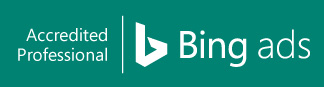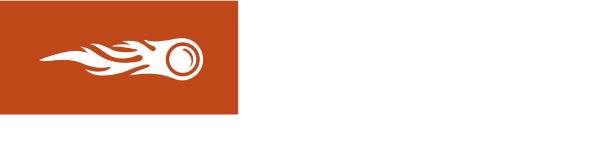SEO Web Image Optimisation Tips for Recruiters
Adding images to your recruitment site is an effective way to make it more visually striking. Because most of us appreciate beautiful things, enhancing the aesthetic value of your website will encourage more candidates and employers to visit. Using relevant images can help improve overall web user experience, as well, which convinces visitors to return or even take your desired conversion action.
Beyond making your website attractive, did you know that relevant imagery and web image optimisation can also help you rank higher on search engines?
Contents
Why Are Images Important to SEO?
There are two ways of having a visually attractive recruitment site can help your business. One is that photos and diagrams make it easier for your audience to understand your web content. Since the human brain can process images faster than text, it will be easier for your web visitors to absorb the message of your articles or blog posts if there are pictures or illustrations included.
Another benefit is that images make your webpages more search engine-friendly. By adding pictures to your written content, you have the opportunity to tell Google and other search engines that your site is 100% relevant to the keywords you’re targeting. Because Google wants users to obtain the best search result and web experience possible, adding related images to your webpages can help boost your site’s search rankings.
How to Optimise Your Web Images
Your website’s performance could suffer if you have unoptimised images, which are often the culprit behind slow-loading webpages. For this reason, you have to perform web image optimisation before using pictures on your recruitment site.
1. Image pixel size optimisation
Make sure to consider these factors when it comes to the size of your images.
a. Pixel dimension
Always ensure that your web images aren’t bigger than they need to be. Otherwise, your website will resize them automatically, which will result in slower loading speeds. This is a huge inconvenience for your web visitors because every time they view a page, they will need to download extra pixels that they won’t even see.
b. Cropping
Your site’s content management system, or CMS, could also crop the images if they are too big. However, just because your CMS crops an image, it doesn’t necessarily mean that the extra pixels are gone. Even if your visitors cannot view these extra pixels, they are still there, which means they need to download them to see the pictures on your webpage.
c. Tools
Fortunately, you can use a wide range of tools to resize large images. They include:
- Content management system such as WordPress
- Online tools such as cropp.me, resizeyourimage.com, and pixenate.com
- Picture editing software such as Adobe Photoshop
2. Image compression optimisation
It’s vital to compress your images after resizing and cropping them to the correct size and dimension. However, keep in mind that compressing them can reduce their quality. As such, you must consider your settings carefully to ensure excellent image quality.
a. WordPress plugin
If you have a WordPress website, the most convenient way to compress your web images is by using a plugin called Compress JPEG & PNG images. Take note of the instructions below:
- Install this plugin https://wordpress.org/plugins/tiny-compress-images/.
- To register and create the API key you’ll need, follow the instructions that will pop on your screen. You’ll need to provide your email address, as well.
- Create an API key once your email address has been verified.
- Add the API key within the plugin settings of your WordPress CMS. This will enable you to take bulk optimisation actions, including compressing the images, via the plugin settings.
b. Online tools
You can also use the following online tools to compress your images:
- tinyjpg.com
- tinypng.com
3. Alt tag and title tag text optimisation
The alt (alternative) and title tags are vital elements of your website. For instance, the alt tag provides search engines with a description of an image. It also helps visually impaired web users by telling them what a picture is all about when they use screen readers. Finally, the alt tag will appear when an image fails to load, explaining to visitors what the missing picture is.
Once critical rule of web image optimisation is that when creating alt tags for your recruitment site, you must ensure that they are original. They should also provide an accurate description of your images. To make your alt tags more SEO-friendly, you can include the keywords you want to rank for, but don’t overdo it.
As for the title tag, you don’t have to use them all the time. However, when you do, see to it that it is not entirely identical to your alt tags.
a. Adding image alt and title tags to your WordPress site.
To make sure that all of the images on your WordPress site has alt or title tags, consider the following instructions:
- Log on to your WordPress account.
- Navigate to Media, then Library.
- View the Library in “list mode.”
- Search the images you want to optimise.
- Click “Edit.”
- Add the alt/title tag text.
- Click “Update” when you’re done.
- Repeat the steps for all of the images on your list.
Make Sure to Optimise Your Images, Too!
To ensure that your recruitment site is search engine-friendly, you have to optimise every part of it, including your web images. By optimising your images, you can improve your search rankings while providing your visitors with excellent web user experience. Consider the tips above to give your website a considerable boost.
Want to improve your search rankings further? Then let the experts help. At Recruitment Traffic, we provide tried-and-tested SEO solutions to help recruitment agencies make the most of Google. Contact us today and let our team of highly experienced optimisation specialists take your website to the next level.
Drive Your Recruitment Business Towards The Best Results.
Talk to us about how we can help.