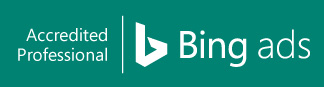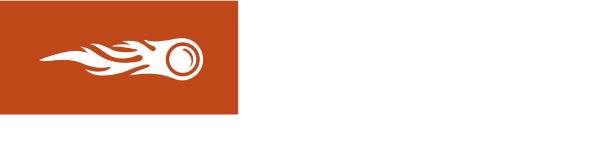User Page Experience: Is Your Recruitment Site Ready for Google’s New Ranking Signal?
Google utilises a wide variety of ranking factors to determine your recruitment site’s ranking on search result pages. For example, if your site is updated regularly or is optimised for mobile devices, it is more likely to have excellent Google placement. As a result, candidates or employers seeking recruitment services are more likely to find and trust you.
It seems that another ranking signal will join the long list of ranking factors Google is currently using. Just recently, the search giant announced that starting in May 2021, it would begin analysing a site’s user page experience to determine its search ranking. This move is part of Google’s upcoming algorithm update.
Contents
A Closer Look at Google’s New Ranking Factor
Since Google will now be scrutinising how your visitors experience your webpages, you must know how to optimise your recruitment site for its new ranking signal. Although the search giant remains mum about all the signals it uses to determine a site’s search ranking, the good news is that it revealed recently the various factors that can affect the overall experience of a page. They are:
1. Core web vitals
These are user-centred metrics that determine web usability. They include page loading speed, content stability, and interactivity.
2. Mobile-friendliness
It measures the ease with which your visitors can navigate your site, read your content, and access your links through a mobile device.
3. Safe browsing
It evaluates the measures you take to ensure the safety of your visitors when browsing your website.
4. HTTPS
It stresses the importance of using HTTPS connection for your site.
5. Non-intrusive interstitials
It determines how accessible your web content is when visitors land on your webpages.
User Page Experience Optimisation Tips You Should Know
To ensure that your website is ready for Google’s new ranking factor, here are the steps that you should take to optimise your recruitment site for the page experience elements discussed above:
1. Preload key resources to cut back on visual loading times
To provide job seekers and employers with excellent user experience, you must ensure that your site’s Largest Contentful Paint (LCP), which measures loading performance, will take place within the first two and a half seconds of loading. To put it simply, visitors should see signs of your webpage loading 2.5 seconds after they land on it.
To reduce visual loading times, you should preload your webpages’ LCP element and other above-the-fold content. This will tell browsers to prioritise these elements when your pages start to load, thus, assuring web visitors that they don’t have to wait long to find what they need.
2. Reduce long tasks
Another way to minimise user waiting times is to reduce long tasks on your pages. Long tasks are pieces of JavaScript code that block the main thread from time to time, which causes your pages to lag and become unresponsive.
To remedy this situation, identify your long tasks by going to Chrome DevTools. Then, under the Main tab, check the waterfall chart for items highlighted by a red triangle. Click on one of the long tasks and go into the Bottom-Up tab to seek the various activities under it. Splitting a long task and serving it in smaller snippets should improve your pages’ response rate and loading speed.
3. Make your vital page templates more mobile-friendly
The upcoming algorithm update further stresses the importance of making your site mobile friendly. Therefore, to optimise your site for user page experience, ensure that it is accessible and usable when viewed on mobile devices. Regardless of screen size, visitors should be able to view your content without having to zoom in.
You can use Google Search Console’s Mobile Usability report to determine your site’s usability and mobile-friendliness. Besides helping you determine if your site is optimised for mobile, it also enables you to identify issues you need to fix, such as content not fitting the screen or fonts that are too small. Meanwhile, if you want to check each page on your site, you may use Google’s Mobile-Friendly Test.
4. Audit your site’s security
Conduct a security audit to verify if your site is vulnerable to security issues such as viruses, malware, and phishing. To start auditing your site, go to your Google Search Console and access the Security Issues report under the Security & Manual Actions.
You should also ensure that you serve your content and other embedded resources through HTTPS. This is to prevent malicious third parties from stealing your visitors’ data.
5. Prevent interstitials from taking up too much space
Somewhat similar to a pop-up, interstitials are webpages that you display on your site before a particular page. See to it that your interstitials aren’t too intrusive. Otherwise, they could put your visitors off and encourage them to leave.
To ensure that your interstitials aren’t taking up more space than necessary, go to Chrome DevTools and use its screenshot feature. Review each page and see how the interstitials affect your visitors’ browsing experience. If there are problems, apply the necessary fixes ASAP.
Is Your Site Optimised for User Experience?
Improving how your visitors experience each of your webpages is crucial to the success of your recruitment site. As such, be sure to consider the pointers mentioned above to ensure that your site is ready for Google’s new ranking signal.
If you need help, we at Recruitment Traffic will provide you with expert optimisation solutions. Please speak with us today, and we’ll create an SEO plan tailored just for you.
Drive Your Recruitment Business Towards The Best Results.
Talk to us about how we can help.