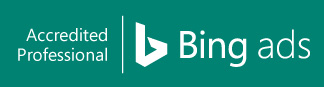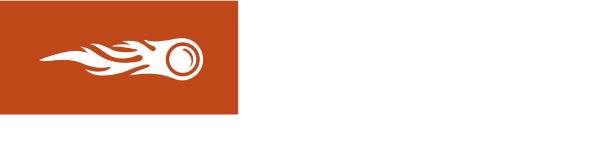8 Ways to Optimise Images for Web Use without Sacrificing Quality
Because making good first impressions is vital, adding relevant images and photographs to your recruitment site is a must. Pictures make your web pages more interesting and engaging. They also make it easier for you to explain complicated concepts. However, posting photos to your recruitment site is not enough. You also have to optimise images for web or online use.
But how do you do it without sacrificing image quality?
1. Take good photographs
Set a good foundation for your image optimisation efforts by taking excellent photographs. You don’t need to invest in an expensive photography studio, especially with good cameras being less costly and more accessible these days. However, there are things you can do to take your recruitment photos to the next level.
Here are some simple yet effective photography tips you should consider:
- Invest in a good camera, preferably a DSLR camera or a smartphone that comes with good photo and video capabilities.
- Always have an excellent light source with you when taking photographs. Proper illumination can make your photos pop and look more high-quality.
- Use a tripod to keep your camera steady. This will help prevent blurry images and ensure that your photos are consistently placed.
2. Consider hiring a professional photographer
Not confident with your photography skills? If you have an extra budget, why don’t you consider hiring a professional photographer? This will certainly add depth and significantly improve the quality of your photographs. What’s more, professional photographers can also edit the images for you to ensure that they are fit for online use.
3. Use the correct file format
When saving your photographs, use the correct image file formats. Only three image file formats matter when it comes to online use: JPEG, PNG, and GIF.
- JPEG – best for photos with lots of colours.
- PNG – recommended for simple or transparent images.
- GIF – only suitable for animated images.
4. Compress your images
Before uploading your images, make sure to compress them. Otherwise, they would hurt your recruitment site’s loading speed, especially if they have an enormous file size.
Many photo editing tools, including Adobe Photoshop, GIMP, and On1 Photo, have compression features built into them. Alternatively, you can use online image compression tools, such as TinyPNG and JPEG Mini. If you’re using WordPress to manage your web content, you can install plugins, such as Optimole and EWWW Image Optimiser. These tools will automatically compress the images when you upload them to your site.
5. Resize your images
When you import an image directly from your digital camera or smartphone, it will have a resolution of 300 DPI and a dimension of at least 2,000 pixels. It is because the image is intended for print or desktop publishing, not for website use. While the picture is clear and of high quality, its file size is quite large, and it will eat up a lot of bandwidth when you upload it to your site.
To optimise images for web performance and prevent them from consuming many resources, you should make it a habit to resize your photos before posting them to your recruitment site. You can use the photo editing software mentioned above to resize the images.
However, make sure that you resize the image correctly. If the photos are too big, they will hurt your page loading speed. If they are too small, they will look grainy.
6. Add keywords to your image file names
Besides improving your site’s page loading speeds, you should also optimise your images for search engines. You can start by using informative file names on your photos instead of random letters or numbers.
When naming images, you should briefly describe the photo and use dashes to separate words. Most importantly, add relevant keywords to your image file names to make them more SEO-friendly.
7. Include alt text
Alt-text is what would show up if the web visitor is vision impaired or if the image doesn’t load. In addition, it also tells Google what the picture is all about. This is why besides the image file name, the alt text is an excellent place to incorporate your focus keywords.
8. Optimise for a better user experience
To optimise images for web performance and better user experience, consider the following tips:
- Use clear and high-quality photos
Good quality images always make for a better user experience. Also, they contribute to your link building efforts since other websites are more likely to link to pages with excellent images.
- Ensure that images are higher up your web pages
Some web visitors don’t always scroll down to the bottom of web pages. Therefore, to boost the likelihood of your visitors seeing the images, you should put them higher up the webpage.
- Indicate the dimensions of each image
Specifying the height and width of each photo will let web browsers know beforehand how big it will be. This will help minimise the amount of time it would take for the entire page to load.
Always Prep Your Images
Photos make your website more attractive and engaging. However, you need to prep and optimise your images before using them on your site. This will help ensure excellent web performance and a better user experience.
If you need help optimising every part of your recruitment site, not just your images, we at Recruitment Traffic are happy to assist you. Please speak with us today, and we’ll prepare a bespoke SEO strategy for your recruitment agency.
Drive Your Recruitment Business Towards The Best Results.
Talk to us about how we can help.