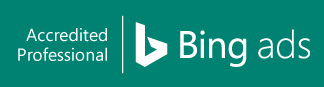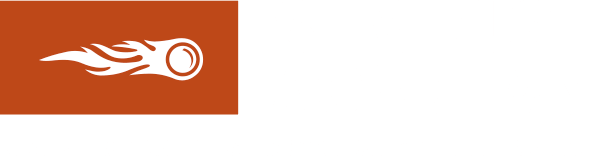4 Recruitment Google Ads Settings You Should Adjust to Cut Costs
There are many reasons why businesses, including recruitment agencies, want to be on the first page of Google. With the search giant taking up the biggest slice of the “search market pie,” dominating Google’s result pages can lead to more potential clients, more authority, and a more substantial online presence. This is why many brands and businesses make an effort to make their sites search engine-friendly.
Besides optimising your recruitment website for Google, another way to reap the benefits the search giant can offer is to take advantage of its advertising platform. Using Google Ads allows you to expand your reach and attract more targeted traffic and quality leads to your site.
Contents
How to Save More When Using Google Ads
One known benefit of advertising on Google is that it enables you to go head-to-head against much bigger companies regardless of the size of your marketing budget. As long as you’re using the right strategies and have the support of recruitment Google Ads experts, such as Recruitment Traffic, you can get the results that you want without spending more.
But did you know that you can further boost your savings by merely changing some of the default settings on Google Ads?
1. Network Targeting
You can display your ads both on Google’s Search Network and Display Network by default. Depending on what you want to achieve with your ads and how big your budget is, you can leave these settings as they are or choose only one of them. Each option has its pros and cons, so it would be wise to make the necessary considerations.
For example, when you display your ads on Google’s Search Partner sites, you can use more diverse ads and attract the attention of more prospects. However, it can put you at a disadvantage, particularly if you have a limited budget. Partner ads can generate a lot of clicks, but some of them do not lead to conversions. Also, they make it more challenging for you to manage your ads.
The Display Network, meanwhile, is the best option if you’re running video or image-based ads. Therefore, this is not for you if you’re using text-based ads. If you leave this setting as is, your text ads will show up on apps and videos, resulting in less traffic and fewer leads.
2. Campaign End Date
By default, your recruitment Google Ads are designed to run indefinitely. Unless you specify an end date for your campaign, your ads will continue to show up when candidates or employers type in one of the keywords you’re targeting. If you leave this setting unchanged, you can lose a lot of money, especially if you’re running a time-sensitive event.
For instance, let’s say you’re looking for health and safety officers. Even after the role has been filled, Google will continue to display your ads if you didn’t select a specific end date for your campaign. If you don’t want to waste your marketing funds, make sure to consider the duration of your campaign beforehand.
3. Location Setting
Google Ads uses your current area as your default location. This means when you launch a campaign, your ads will automatically target searchers who are near you. If you’re interested in expanding your reach, it certainly helps to adjust this setting. This will ensure that you will be able to promote your recruitment services to people in other areas.
For instance, suppose you’re based in Northampton. However, you also want to target candidates and employers in neighbouring towns such as Daventry, Wellingborough, and Towcester. Ticking the “People in, or who show interest in, your targeted locations” option will allow you to display your ads to searchers who are in Northampton and the areas mentioned above.
4. Ad Schedule
Unless you pointed out exactly when you want your recruitment Google Ads to show up, they would be displayed during the entire day, causing you to lose money quickly. This is why you need to set a specific time on when you want Google to show your ads. This will help reduce your expenses while ensuring that you’ll only attract quality traffic and leads.
To determine when the best time to showcase your ads is, you can use Google Trends and other keyword research tools. These tools will help you identify when your target audience is most interested and actively looking for services and topics related to employment or recruitment.
You can also use Google Analytics to determine when people are visiting your site. This will help you develop a better understanding of when your prospects are actively searching for information about your services. Using the vital information you have obtained, you can now select the best schedule for your ad campaign.
Ask the Experts for Help
Using Google Ads is an effective strategy for reaching your target audience. It also provides you with a cost-efficient way to promote your recruitment services. However, Google’s marketing platform can sap your marketing budget quickly if you leave specific default settings as they are. For this reason, you should pay close attention to your campaign and follow the tips discussed above to get better results without spending more.
It also helps to seek the advice of Google Ads experts, like us here at Recruitment Traffic. Contact us today, and our award-winning team of Google Ads specialist will create a bespoke campaign that matches your needs and budget. With our help, you can get the results that you want for less.
Drive Your Recruitment Business Towards The Best Results.
Talk to us about how we can help.